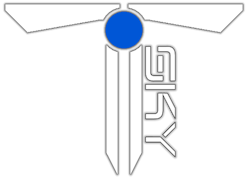**Will update shortly - cut and paste from old list
Bug are a fact of life in Exile at the moment and that won't change for a considerable amount of time to come.
Some of the bugs encountered are easily fixed by simple work arounds, others are going to have to wait until they're patched out in the future.
Relogging will fix most of your issues
Vehicle inventory is saying it's full potentially fixed
This is a known bug. It occurs when you sell directly from your vehicle. To counter this, either empty the vehicle of all the things you wish to keep and simply sell the cargo at the waste dump. Or alternatively, transfer it to your backpacks. The bug is cleared at each restart.
Can't craft due to inventory being 'full' Potentially fixed
I've seen lots of players saying that they can't craft due to their inventory being full even though they have empty bags. Jeremie discovered that this happens when you are trying to craft on a floor that is higher than ground level. If you're having this issue, relocate your workbench/campfire down to the ground level and try again.
Stuck in a freshly spawned vehicle/black screen Potentially fixed
As annoying as this is, you will be ejected from the vehicle in a minute or so after you become stuck. To stop this from happening, FLIP the vehicle before entering. Beware however, if you are too close to the vehicle in question when you flip it, you may take a considerable amount of damage. This doesn't appear to be affecting player bought vehicles.
Unable to lock/unlock own vehicle
If you notice your vehicle is hovering slightly, shoot it (Think Epoch exploding helicopter bug). It should drop to the ground and be able to be interacted with. IF it is not hovering and shooting it doesn't work, relog. Once it renders in again it should be good to go. You may have to shoot it again. NOTE: If you can't interact with it, keep your distance. There is a good chance it will kill you if you touch it.
Can't flip/interact with vehicle
If you find yourself upside down and unable to access the "flip" option in the context menu, simply relog and it should fix it. This is the same fix for just about any interaction that is not working with a vehicle.
Helicopter appears to be hemorrhaging fuel on spawn
It's really not. Helicopters are woefully inefficient when it comes to fuel. Don't be alarmed by the rate of consumption. It's no different to Epoch.
Helicopter damaged on base helipad
This has something to do with the Exile construction. We've worked out that so long as no part of the heli is touching a join in the floors, you should be fine. So for example, if the hellcat is parked on 2 floors with the skids running over both, you're going to have a bad day.
Spawned in the ocean/Island in the bay
Suicide and respawn. If an admin or moderator TPs you, you will more than likely die anyway. Arma thinks you are still free falling and on teleporting to another location, you'll turn into a meat dart.
*note, if you spawned in the ocean after logging in and you have a full kit, if an admin or moderator is available they may tp you to a safe location to die and recover your gear. If you're a bambi, please just respawn.
Can't buy/sell (Greyed out)
Just move the item you were trying to sell into a different piece of equipment. If you can't buy anything, a simple relog should fix the issue.
Spawning on your body after death/not HALO spawning
If this happens non stop, try deleting your exile mission file. The default file path is: C: - Users - (name) - AppData(may be hidden) - Local - Arma 3 - MPMissionCache - Exile.Altis.pbo --- Deleting this will have no adverse effect on your player or account.
--------------------------------------------------------
Fixed bugs will remain on the post for a patch or two.
Feel free to add anything below. It'll get updated to the main post.
Exile bugs and fixes
Moderator: Server Staff
- [Reavers]Suicide
- Posts: 237
- Joined: Thu Dec 17, 2015 1:22 am
BASES + VEHICLES
BASES + VEHICLES
Please be aware that bases + vehicles in arma 3 do not mix. You will loose them to arma for they will blow up on restart. When a vehicle is not being acted on by physics (ie no one near) it is placed in an inactive state.
This inactive state is then changed to active when a player moves within a certain distance in it, and sometimes not until is interacted on by a player (ie a bullet to it).
This change from inactive to active can sometimes glitch out the vehicle/helicopter causing it to move into the ground or into the roof above it, causing it to explode.
To avoid this(not prevent it):
- Keep vehicles pointing north when parked
- Park them on flat surfaces, not on gaps of base parts. If possible keep them on the flat ground that is Altis (ie not on a base part).
- Make sure they have 360 degrees of room to spin around
- Make sure there is at least enough room above the vehicle to put another vehicle there so if it spawns in the air, it isnt in the roof of your base.
Please note that this is not a full proof way of stopping vehicles exploding, as other players may come and blow them up, wall penetration is a thing in arma 3. Arma also likes to explode cars for no reason, its just as simple as that.
-Mech
Please be aware that bases + vehicles in arma 3 do not mix. You will loose them to arma for they will blow up on restart. When a vehicle is not being acted on by physics (ie no one near) it is placed in an inactive state.
This inactive state is then changed to active when a player moves within a certain distance in it, and sometimes not until is interacted on by a player (ie a bullet to it).
This change from inactive to active can sometimes glitch out the vehicle/helicopter causing it to move into the ground or into the roof above it, causing it to explode.
To avoid this(not prevent it):
- Keep vehicles pointing north when parked
- Park them on flat surfaces, not on gaps of base parts. If possible keep them on the flat ground that is Altis (ie not on a base part).
- Make sure they have 360 degrees of room to spin around
- Make sure there is at least enough room above the vehicle to put another vehicle there so if it spawns in the air, it isnt in the roof of your base.
Please note that this is not a full proof way of stopping vehicles exploding, as other players may come and blow them up, wall penetration is a thing in arma 3. Arma also likes to explode cars for no reason, its just as simple as that.
-Mech
Arma 3 is my "jam" and possibly toast?
Who is online
Users browsing this forum: No registered users and 1 guest