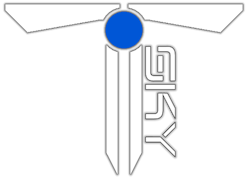SPAWNING FOR THE FIRST TIME
Exile allows you to spawn at one of six locations. Pyrgos being the hottest of the six. Most of the time, if the exile gods permit, you will drop in via parachute; use this time to scout your surroundings. Once you hit the ground, hopefully intact, your first objective should be to obtain a weapon. 5.56mm and below will spawn in just about any house, it may take time as RNGesus is a cruel master. While you are hunting for your weapon of choice, don't forget to pick up any food/water you may find along the way, you'll need a can opener to crack into the cans. Down the bottom left of the screen is your hunger/thirst meters. If they hit 0%, you're dead. Once they hit 25%, you'll get a flashing icon on the right side of your screen.
Vehicles will also be on the top of your list, they all sell for a decent sum. Vehicles do spawn in the wild, your best bet is in the fields surrounding towns just after a restard. AI also like to attempt to drive around, engaging them will, in most situations, cause them to dismount and return fire. If you can't enter a vehicle, there's a good chance that it is locked and a player owns it. Best to move on and find another.
TRADERS
There are three trading zones in Exile; one in the center at the airfield, one out west, and one out east. They're the big blue circles on the map. Once you enter a safezone you are immune from damage and your bullets are rendered useless.
There are various vendors in the safezone:
Waste Dump: This is the guy that will take your crap in bulk, also the only way to sell a vehicle.
Food Vendor: Self explanatory - He does not sell a can opener though...
Hardware: Sells your building supplies, can openers, safes, NVGs etc
Equipment: All your backpacks, chestrigs, helmets, uniforms, and medical supplies.
Weapons: All your weapons, attachments, and ammunition.
Black Ops: All your explosives, drones, static HMGs, and flares.
Car Dealer: All your vehicular needs.
Aircraft Dealer: All your aeronautical needs.
Office: This guy has your flags that you will need for a territory, he also accepts your territory payments.
You'll notice when you go to buy something that the left side of the box will say Equipment. With this selected, anything you buy will be place directly into the first available slot, be it uniform, vest, or bag. If you click the arrow on the top left, it will drop down a menu for all your current storage items. If you were the last driver of a nearby vehicle, this will also show up, which helps alleviate the below.
If you can't buy a certain item because you are 'full' but your bags are empty, you need to exit the trade and look at your inventory screen. There is a large white bar at the bottom of it. This is your overall carry weight. If it is full you'll need to drop your weapon, buy what you need, then pick your weapon up again. Alternatively, buy directly into your vehicle.
As per the server rules, any vehicle left in the safezone for an extended period of time, may be deleted.
BUILDING
Home is where the flag is.
Everyone needs a place to call home. Living out of a car is dangerous and often expensive. Firstly, I recommend you scout out some real estate. After you have found a suitable location, grab a flag from the vendor listed above. Head to your potential new home, double click the flag, construct and place. Congrats, you'll now be raided
You'll need to start chopping wood asap, grab an axe, find some trees and start swinging. A work bench and a saw are needed to turn the logs into planks. The workbench can be crafted, the saw can be found or bought.
I'm not going to get into the building system here as it would take up far time than this already has. There are plenty of decent youtube vids explaining the finer points. Failing that, it really isn't rocket science. You're given a list of controls once you start to build.
Each flag level has an increased build limit and radius, please see the following.
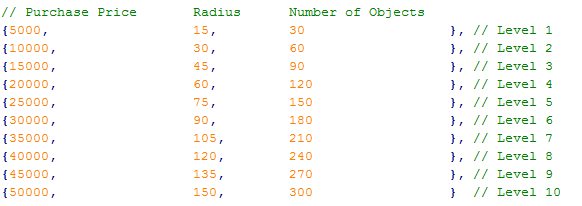
SERVER RESTART
You will be given many warnings of a server restart, they occur every 4 hours and you can see how much time is left on the fat right of the bottom status bar. It is advised you ensure you are not flying or driving just after the 10 minute warning as the server can role back every restart and your vehicle may not be safely on the ground or where you logged off with it. It is advised also that players log off at the 5 minute warning to avoid gear loss and character corruption.
FAQ
How do I form a party?
Open your XM8 by pressing 6 - Press the X at the bottom to turn it on - Go to settings - Make sure the first option is set to on (also applies to those who you wish to party with) - Go back to the main screen - Click on Party - Create a name - Go back to the main screen - Click on the 8G Network - find your friends names - Click them and click invite.
Can I put a code lock on a vehicle I found?
Not yet, it will more than likely be implemented at a later date.
Where are the zombies?
Frankie lied to you. Vanilla Exile does not have zombies.
No loot is spawning!
I assure you, it is. It's just not for you due to your location and/or a player has recently obtained loot from there.
Why am I always walking?
Try pressing S + W at the same time, failing that try a soft log.
How do I heal myself?
Using Instadocs is the quickest way, you can buy them at the equipment vendor. He also sells two other minor healing items. Also, if your food and water is above 90%, you'll heal at 2% per minute.
What's the quickest way to make money?
Selling vehicles is by far the quickest. The AI drive some expensive vehicles, provided you can kill them.
What is respect used for?
Upgrading your flag to have a larger radius/build limit. Simply look at your flag, scroll your wheel and select upgrade. It will tell you how much you need and what you'll get.
----------
I'll update this some more at a later date.
Staff Update:
There is also a great beginners guide to default EXILE here - https://steamcommunity.com/sharedfiles/ ... =496399029